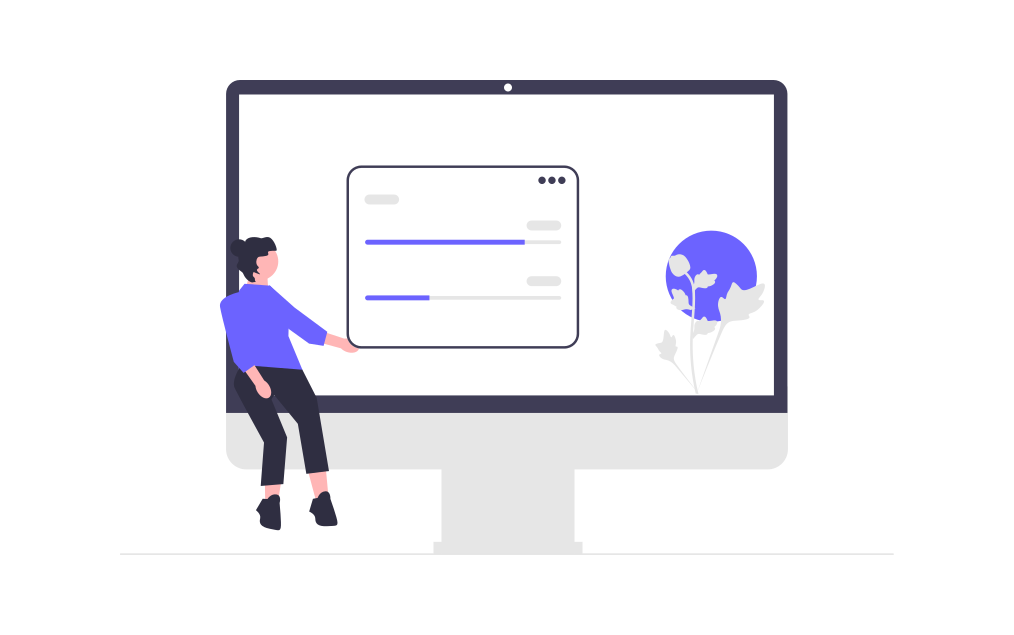Transform Your WordPress Site into a Speed Demon
Is your WordPress site feeling sluggish? You’re not alone. Slow-loading pages frustrate visitors, hurt SEO rankings, and slash conversions. In fact, Google prioritizes speed—sites loading in under 3 seconds rank higher and retain 70% more users.
At wpfreelance.in, we specialize in turbocharging WordPress performance. This guide reveals actionable tips and tools to boost your site speed, enhance user experience, and dominate search rankings. Let’s dive in!
Why Site Speed Matters
- SEO Impact: Google’s Core Web Vitals (LCP, FID, CLS) directly influence rankings.
- User Experience: 53% of mobile users abandon sites after 3 seconds.
- Conversions: A 1-second delay can reduce conversions by 7%.
Top WordPress Optimization Tips
1. Choose Quality Hosting
- Action: Switch to managed WordPress hosting (e.g., Kinsta, SiteGround).
- Why: Shared hosting slows you down. Managed hosts offer optimized servers, caching, and auto-scaling.
2. Leverage Caching
- Action: Install a caching plugin like FlyingPress (premium) WP Rocket (premium) or LiteSpeed Cache (free).
- Why: Caching stores static versions of your site, reducing server load.
3. Optimize Images
- Action:
- Compress images with ShortPixel or Smush.
- Use next-gen formats (WebP).
- Enable lazy loading.
- Why: Images account for 50%+ of page weight.
4. Minify CSS, JavaScript & HTML
- Action: Use Autoptimize or WP Rocket to minify files.
- Why: Minification removes unnecessary characters, speeding up load times.
5. Use a Content Delivery Network (CDN)
- Action: Integrate Cloudflare or StackPath.
- Why: CDNs distribute content globally, reducing latency for international users.
6. Clean Your Database
- Action: Run WP-Optimize to delete post revisions, spam, and transients.
- Why: A bloated database slows queries.
7. Disable Unused Plugins
- Action: Audit plugins with Query Monitor. Delete or replace heavy ones.
- Why: Each plugin adds HTTP requests and bloat.
8. Update Everything
- Action: Keep WordPress core, themes, and plugins updated.
- Why: Updates include performance patches and security fixes.
9. Optimize Fonts
- Action:
- Host Google Fonts locally with OMGF.
- Limit font variants.
- Why: External font requests delay rendering.
10. Enable GZIP Compression
- Action:
- Activate GZIP via caching plugins or .htaccess.
- Why: Compresses files by up to 70%, reducing transfer time.
Must-Have Tools for Speed Testing
- Google PageSpeed Insights
- Use: Analyze Core Web Vitals and get optimization suggestions.
- Link: pagespeed.web.dev
- GTmetrix
- Use: Detailed performance reports with waterfall charts.
- Link: gtmetrix.com
- Pingdom Speed Test
- Use: Track load time, page size, and requests from global locations.
- Link: tools.pingdom.com
- Query Monitor (Plugin)
- Use: Identify slow database queries, hooks, and scripts.
- WebPageTest
- Use: Advanced testing with multiple browsers and locations.
- Link: webpagetest.org
Pro-Level Strategies
- Implement Lazy Loading: Load images/videos only when visible.
- Reduce HTTP Requests: Combine CSS/JS files and use sprites.
- Server-Side Optimization: Enable PHP 8.0+ and OPcache.
- Avoid Page Builders: Use lightweight themes like Astra or GeneratePress instead.
Conclusion: Speed Wins
Optimizing your WordPress site isn’t optional—it’s essential. By implementing these tips and tools, you’ll slash load times, boost SEO, and delight visitors. Remember:
“A fast site isn’t a luxury; it’s the foundation of your online success.”
Need expert help? At wpfreelance.in, we offer professional WordPress optimization services. From caching to CDN setup, we handle it all. Contact us today for a free site audit!
Useful links
- Link to our WordPress maintenance services
- Link to case studies showing speed improvements.
Call to Action:
🚀 Ready to supercharge your site? Get a Free Speed Audit Now!
Optimize. Accelerate. Dominate.
wpfreelance.in – Your WordPress Performance Partner